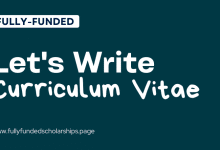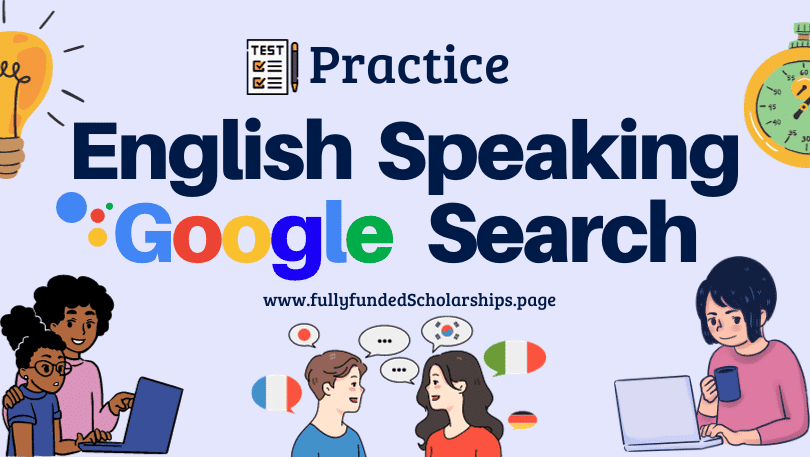
In a groundbreaking move, Google Search recently released an interactive English language tutor tool for students to practice spoken English, aiming to transform the way people learn English.
Google has just made learning English a whole lot easier and more fun! Google recently introduced a new feature in 🔍Google Search that’s like a friendly tutor, helping people in certain countries get better at English language.
Fun and Easy English Practice With Google’s New Tool🔠
Users in Argentina, Colombia, India, Indonesia, Mexico, and Venezuela can now enhance their English language skills through playful, interactive practice sessions as explained below:

In this new Google tool, a charming cartoon character guides English language learners as they respond verbally to questions being asked by this character which turns out to motivate its users to speak the English language while interacting with the app. Each session is a brief yet impactful 3-5 minutes duration and with that users can also get helpful feedback after each session whereas daily reminders to keep practicing can also be set.
How to Start Learning English with this New Google Tool? 🤔
It’s super easy to start using this new Google’s English language speaking tool. This new feature is now available in android devices and for that you just need to find it in your Google Translate app, click on it, and you’re good to go! You will see a “🗣️Speak” section where you can start speaking English with on this toll and check your progress, see how often you practice, and much more.
Improve Your English with Google’s Feedback 😊
What’s great about this English speaking tool available at Google Translate on android devices is that it gives you advice and feedback about your spoken English language just like an English tutor so you can improve yourself.

This tool also tells you if your answers make sense and helps you fix any mistakes. You can even see different ways to answer the questions, which makes learning English even more interesting. If you find any word or phrase tricky, the Google’s language tool can also give you translations to make sure you understand everything clearly.
Learn English Language Anytime, Anywhere 🌎With Google Translate
The best part? You can use this Google translate English speaking tool on your Android phone, which means you can learn English at your own pace, no matter where you are. Feel free to try different courses and take breaks whenever you need to.
What’s Next? 🚀
Google has big plans for this interactive English speaking tool. They want to make it available in more countries and add more languages too. Right now, it’s all about helping people get better at English, and we can’t wait to see what they’ll do next!
With Google’s new tool, learning English has never been easier or more fun. It’s like having a friend who’s always there to help you get better. So why wait? Give it a try and start your English learning adventure today! 🎉
Other Google’s tools for Learning English language
Google has a number of language tools that can be used to learn English, including:
1# Google Translate: This tool can be used to translate text and speech between English and over 100 other languages. It is a valuable resource for learning new vocabulary and grammar.
2# Google Search: Google Search can also be used to learn English. When you search for English words or phrases, Google will often provide definitions, synonyms, antonyms, and examples of usage. You can also use Google Search to find English grammar lessons, quizzes, and other resources.
#3 Google Input Tools: Google Input Tools is a suite of tools that makes it easy to type in different languages, including English. This can be helpful for English learners who are still struggling with the English keyboard.
In addition to these general-purpose tools, Google also has a number of specific tools for learning English. For example, Google offers a series of interactive English lessons on its website. These lessons cover a variety of topics, including grammar, vocabulary, and pronunciation. Google also offers an English speaking practice tool that uses artificial intelligence to provide feedback on your pronunciation and fluency.
Overall, Google offers a wide range of language tools that can be used to learn English. These tools can be used by learners of all levels, from beginners to advanced speakers. Here are some specific examples of how you can use Google language tools to learn English:
1# Use Google Translate to translate English text and speech into your native language. This can help you to understand the meaning of English words and phrases, and to learn how to use them in context.
#2 Use Google Search to find definitions, synonyms, antonyms, and examples of usage for English words and phrases. This can help you to learn the different meanings of English words and how to use them correctly.
3# Use Google Input Tools to type in English, even if you are not using an English keyboard. This can be helpful for practicing your English typing skills and for improving your accuracy.
#4 Use the Google English lessons to learn about English grammar, vocabulary, and pronunciation. These lessons are interactive and engaging, and they can be used at your own pace.
5# Use the Google English speaking practice tool to practice speaking English and to get feedback on your pronunciation and fluency. This tool is a great way to improve your English speaking skills and to gain confidence.
By using Google language tools, you can learn English at your own pace, in a way that is convenient and effective.